What makes a good AI use case?
Strong use cases are situations where AI agents or workflows improve the quality of your work or product and/or reduce effort and time to results. Tip: Start with horizontal use cases—those relevant across teams. They offer several advantages:- Shared understanding: Acceptance increases when everyone can relate to the problem.
- Less customization: Horizontal use cases typically require fewer individual adjustments.
- Faster start: Highly specialized use cases demand more know-how. Begin with simple, scalable solutions to build experience.
How to find suitable use cases
1. Experiment & understand AI capabilities
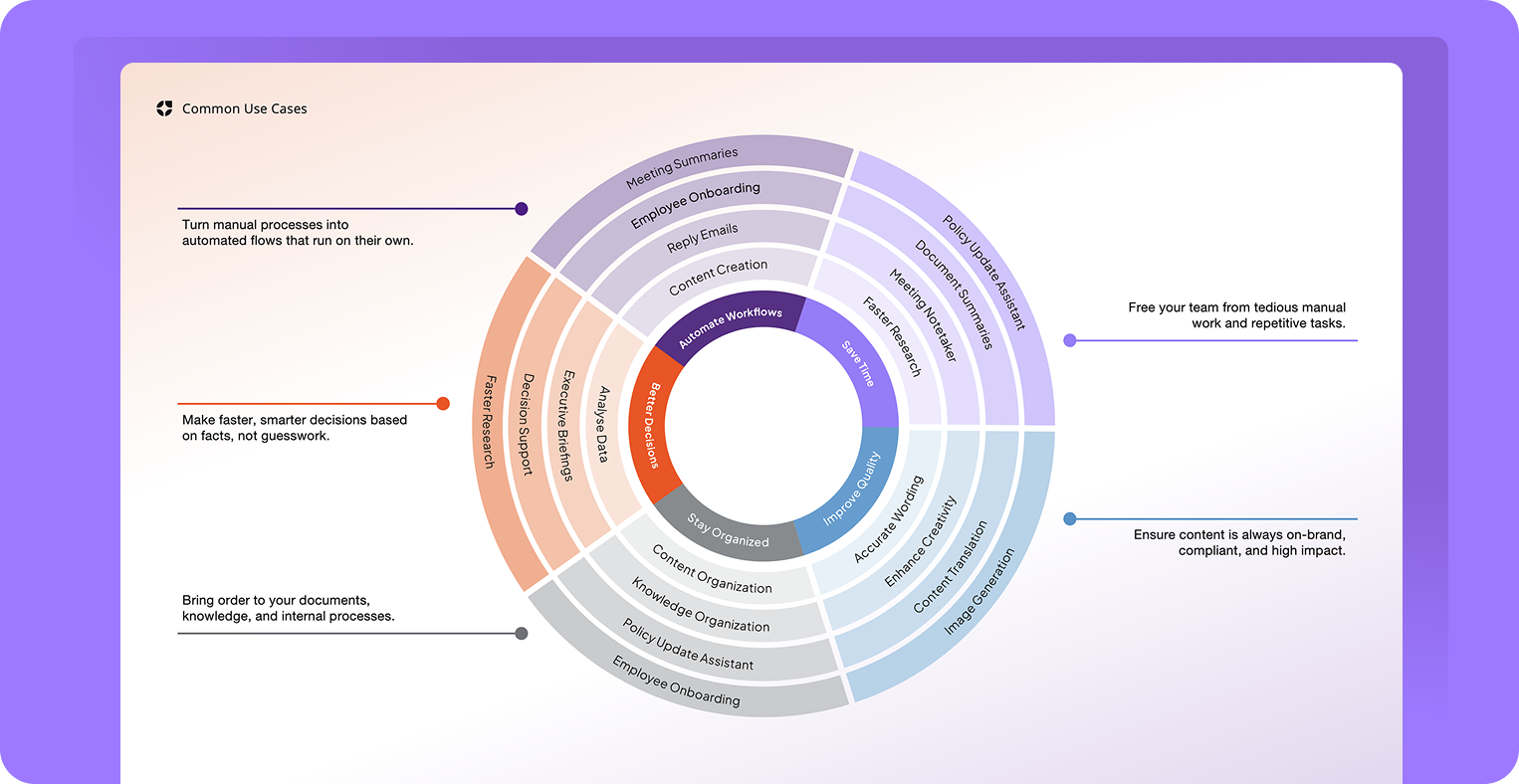
Let users experiment with AI and showcase concrete examples. New ideas for agents and workflows will emerge organically. Typical AI capabilities:
| Text | Images | Audio (coming soon) | Data Analysis |
|---|---|---|---|
| Write | Create | Transcribe | Extract data |
| Summarize | Analyze | Speak | Perform analyses and calculations |
| Analyze | Describe | Identify patterns | |
| Answer questions | Extract text | Create tables and diagrams |
2. List daily task
Ask users to write down 5 recurring, time-consuming tasks from their workday.3. Collect & cluster tasks
Gather tasks in a team session and group similar activities. Overlaps are opportunities for shared solutions.Tip: Use digital whiteboards (e.g., Miro, Mural, FigJam) for idea collection.
4. Match tasks with AI capabilities
Link the collected tasks to the right AI capabilities. Example: translations require text generation, summaries require text analysis and compression.5. Prioritize: What to implement first?
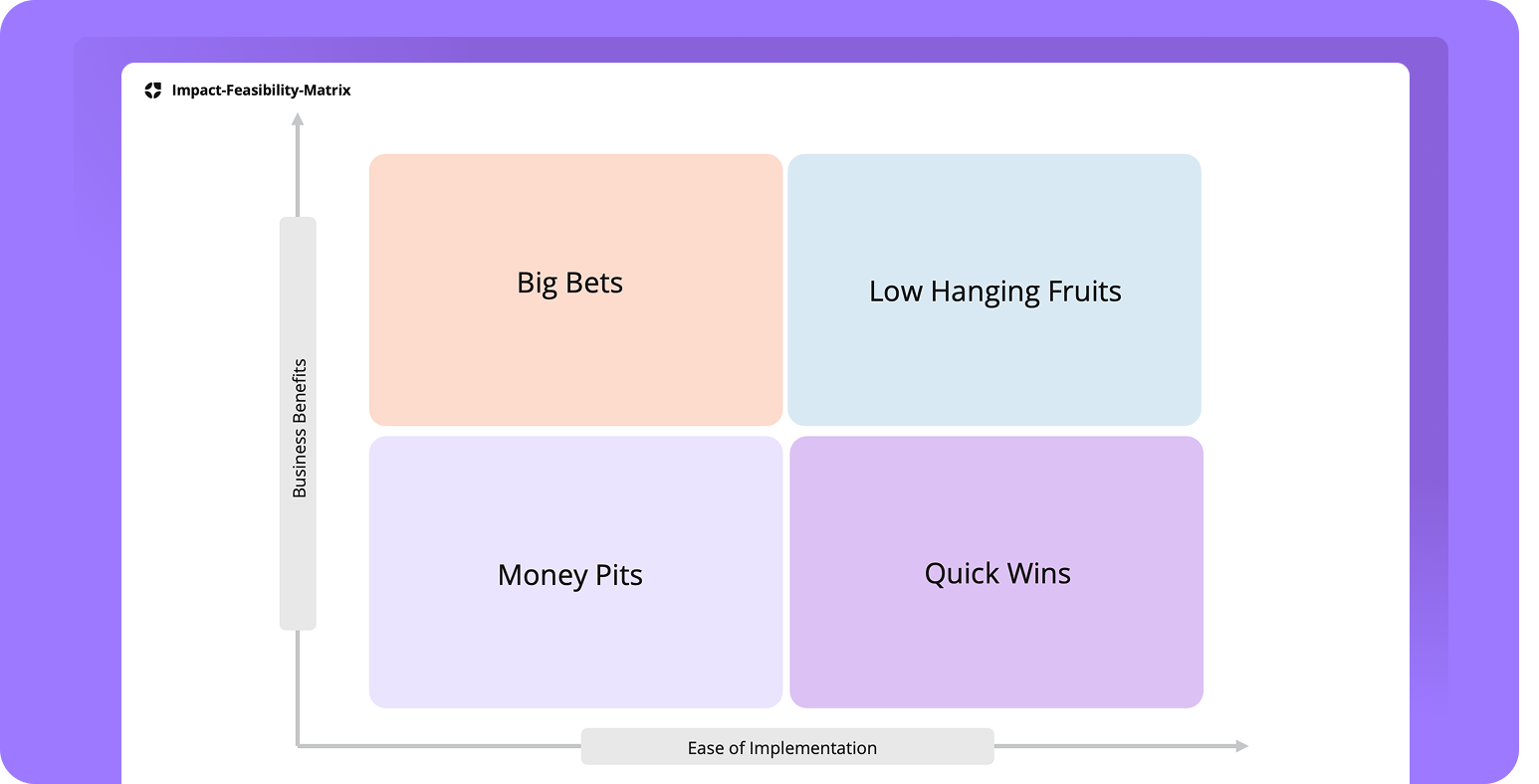
- Effort: Low effort = faster implementation
- Data availability: Are the necessary data available and usable?
- Integrations: Do interfaces or APIs need to be connected?
- Time savings: How many hours can be saved?
- Quality improvement: Will the result be better, more accurate?
- Customer satisfaction: Will service quality improve?
- Financial effect: Can costs be reduced or revenue increased?
Start with low-effort, high-impact use cases.
6. Document & implement
Record results in a table listing all use cases, required AI capabilities, effort, impact, owners, and next steps. Here’s the extracted text from the table, translated into English:| ID | Opportunity / Problem | Solution Space | Use Case Title | Value | Ease |
|---|---|---|---|---|---|
| 01 | High time effort for FAQ maintenance | Knowledge Search & Chat | FAQ Auto-Updater | 4 | 3 |
| 02 | Long response times in support | Text automation | Response Generator for Support Tickets | 5 | 4 |
| 03 | Time-consuming market trend research | Research automation | AI-powered Trend Summary | 3 | 2 |
7. Build use cases together
Implement first cases as a team to build familiarity. Afterwards, let users work independently or in small groups. 1–2 weeks is ideal for first experiments. Follow-up: Support users, gather feedback, and share best practices in team meetings.Important: Not every use case works perfectly right away—this is part of the learning process. Stay open to adjustments.